Data visualization: What it is and how it adds value to marketing
Written by Jacqueline Zote
Published on April 30, 2020
Reading time 7 minutes

The abundance of data can be a bane as much as it is a boon. While marketers now have plenty of data to back up their campaigns and strategies, that also means they have to go through the tedious process of sifting through a sea of data to find what they need to measure performance and what can help them make a case for the value of their work. This could easily lead to analysis paralysis in which they get so overwhelmed with data that they end up not making any decision at all.
That’s where data visualization enters the picture. By showcasing the most critical data in a visual format, it makes the information easier to process and understand. In this post, we give you an in-depth look at data visualization in reporting, why you need it and how you can apply it in your organization.
What is marketing data visualization?
Data visualization in marketing is the process of translating large and complex datasets and summarizing them in a visual format. This not only makes the data easier to understand but also pleasant to look at, which helps you get people’s attention more effectively.
Sprout Social regularly publishes data visualization examples with accompanying infographics in our content. This allows us to highlight the most important details at a glance, while the body of the article elaborates on the findings.
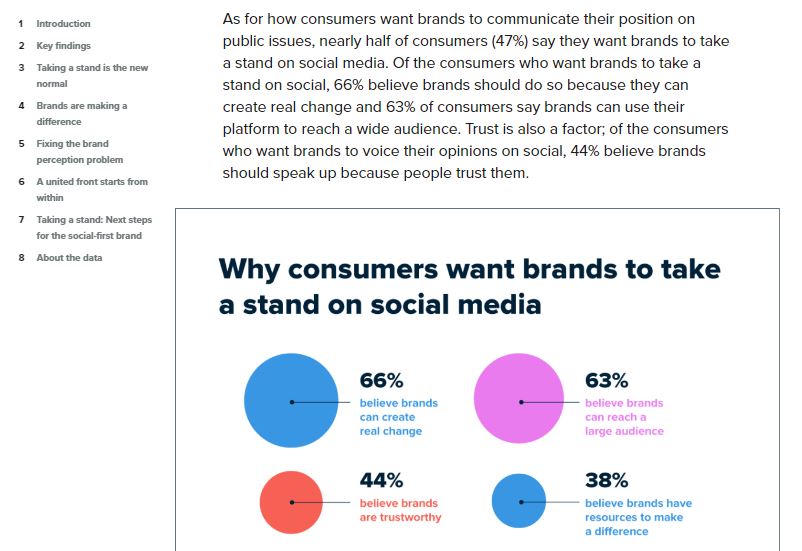
You’ll also find other marketing data visualization examples throughout reports in the Sprout platform itself such as this report on Facebook competitors. The comparative line graph helps you quickly visualize how your Facebook page compares to your competitor in terms of audience growth by day.

Just a few of the most common types of data visualizations include:
- Area charts
- Line charts
- Bar charts
- Pie charts
- Scatter plots
- Histograms
- Heat maps
These can act as standalone visualizations in analysis reports, illustrate text content or even play a part in a larger data storytelling effort. It’s important to understand the best use cases for different types of data visualization so your imagery actually clarifies and highlights the takeaways for your data rather than confusing viewers further–read on for tips and best practices.
Advantages of data visualization in marketing
There are a lot of ways data visualization can fuel and strengthen your marketing efforts other than making the information easier to process. Let’s take a closer look at the advantages of data visualization so you can understand how it adds value to your organization:
1. Provide greater insight
The most obvious advantage is that it helps connect the dots between different datasets to uncover patterns and trends, thus enhancing comprehension. It adds more context and assigns meaning to your data, helping you understand its relevance in the real world and how you should apply it. Instead of just overwhelming you with information, data visualization puts together the most valuable bits in a way that makes sense for you or for the audience of your content.
Data visualization provides insights that you can’t get through traditional descriptive statistics, helping you visualize the variations between seemingly similar datasets. Anscombe’s Quartet serves as a classic example of this. This illustrates four datasets that share similar descriptive statistics such as the same numerical average or standard deviation, but when plotted in visual graphs, clearly tell four different stories.

2. Improve your decision-making process
With improved insight and better comprehension, data visualization helps improve the decision-making process. As critical decision-makers won’t have to go through the tedious process of sifting through data to uncover the insights they need, they can avoid analysis paralysis and make informed decisions much faster.
That’s exactly why you need data visualization for marketing, as it helps you develop powerful strategies and campaigns before your competitors can catch up with you.
3. Engage the audience
There’s no doubt that well-designed visuals are attractive and engaging. Data visualization combined with data storytelling can help you draw in your target audience and engage them. It can add more substance to the information you want to share and help you get your message across more effectively.
So it’s no surprise that even for publications like The Washington Post, the most-read story it ever published online is a visualization-driven story involving the coronavirus simulator. And for The New York Times, the most-read piece it published online during 2013 was a dialect map.

4. Easily repurposed
One of the best advantages of data visualization is its versatility, allowing you to repurpose it in different formats for various aspects of your business–from social media to content marketing. Since it helps translate the information into a format that’s easy to process, it improves the understanding of crucial metrics at every level. This makes it perfect for use in internal reporting and client reporting as well as content development.
The Sprout example given at the beginning showcases how data visualization serves as content for your organization. The addition of visualized data makes your content easier to consume and share, especially on social media where visual content dominates.
For example, see how the Content Marketing Institute tweets out one of the charts from its annual report and then invites followers to read the full report.
84% of B2B content marketers have use paid distribution channels in the last 12 months.
To learn more about what marketers had to say about distribution channels, including which generated the best results, read our report. https://t.co/HUl0n2Zs6U pic.twitter.com/7QGKKsxCRA
— Content Marketing Institute (@CMIContent) April 20, 2020
You can further communicate your data into other formats including:
- Annual reports
- Articles and blog posts
- Case studies
- Brochures
- Presentations
- Videos
- Infographics
- Internal reports
Data visualization tips for marketers
Before you rope in your design team for data visualization, there are a few essentials to take care of. You need to make sure you’re working on a subject that would appeal to your target audience and properly source the data you want to visualize. So use the following tips to nail your data visualization efforts:
1. Get specific with your subject
For your data visualization efforts to make an impact, the first step is to tackle a subject that’s relevant and interesting to the people you’re targeting. But even the most relevant data can be difficult to process if you overwhelm the audience with too much information. And your data can go all over the place if you don’t have a clear idea of what story you want to tell.
So, define a clear purpose for your visualized data to narrow down on the main subject you want to address. This will also help you put together the information in a logical flow for powerful and effective data storytelling.
2. Collect credible data
Make sure the data you’re using is solid and credible. Since data is easy to manipulate and misrepresented to serve one’s purpose, it’s crucial that you only trust unbiased sources. You may also conduct your own study through reliable and valid research methods.
3. Use design best practices
Of course, the visual elements are just as important as the information itself. The whole point of presenting your data in a visual format is to engage the audience and make your data more readable and digestible. Design best practices are essential here, which is why it’s ideal to work with team members that specialize in design rather than taking your best guess at layout and color decisions that can significantly impact how well a viewer understands your data.
These best practices include:
- Carefully choosing the type of chart to best translate your data
- Guiding the eye by highlighting the most critical details
- Using the right color palette that’s brand-consistent and pleasant to the eyes
- Using fonts that are brand-consistent and easy to read
Of course, having a brand style guide makes it a lot easier as you don’t have to go through the whole process of brainstorming what visual guidelines to follow down to the font and color every time.
The following infographic from MediPENSE nails all of these best practices. It uses bar graphs to showcase the various ways in which caregivers dealt with their highly demanding jobs. It highlights the crucial numbers to get key messages across.

Plus, the color palette remains consistent with the brand’s blue and green colors, while the white background ensures minimal strain on the eyes. And they use two or three font styles that are easy to read.
Data visualization tools
If you don’t have a background in design, it will be difficult to pull off a successful data visualization solo. So it’s ideal to collaborate with a dedicated design team if you want your data to have the desired impact. If you are crunched for time or resources, though, there are tools that can help you automatically generate visualized data or come with data visualization templates that you can easily customize.
Here are a few tools to help with your data visualization efforts:
1. Tableau
One of the best tools to visualize your analytics data, Tableau lets you connect to cloud databases to collect your data and turn it into visually-appealing charts and graphs. You can use bubble charts, word clouds and tree diagrams to add more context to your data and allow for easy comprehension.
2. Sprout Social
Sprout Social comes with a comprehensive reporting tool that automatically generates visual reports for your social media performance. You can easily track follower growth rate, measure post performance and compare yourself against the competition through these visual reports. It even lets you generate visuals for internal reports including task performance and team reports.

3. Venngage
Venngage can help you put together infographics to paint a bigger picture through data storytelling. It comes with many data visualization templates that you can customize with your own information, colors, charts and visuals.
Get ready for powerful data storytelling
With everything that you’ve seen and read so far, it’s clear that data visualization plays a major role in multiple aspects of your business. Not only do you need data visualization for marketing, but you also need it for better communication within the organization and faster decisions. Plus, it serves your content marketing efforts in so many ways with the versatility to adapt to various formats.
So if you’re still not using it to its full potential, it’s time to change that. Get our free social media toolkit to get a better picture of how data-fueled social strategies should look like.
- Categories
The 43 best marketing resources we recommend in 2024
Published on March 20, 2024 Reading time 14 minutes - Categories
Executing a successful demand generation strategy [with examples]
Published on March 14, 2024 Reading time 12 minutes - Categories
How customer relationship marketing on social media drives revenue
Published on October 30, 2023 Reading time 9 minutes - Categories
SMS marketing 101: What is SMS Marketing (+ examples)
Published on October 23, 2023 Reading time 9 minutes


Share