Your most essential networks and tools in one centralized platform
No more jumping between platforms. Simple setup, saved time and smoother collaboration.
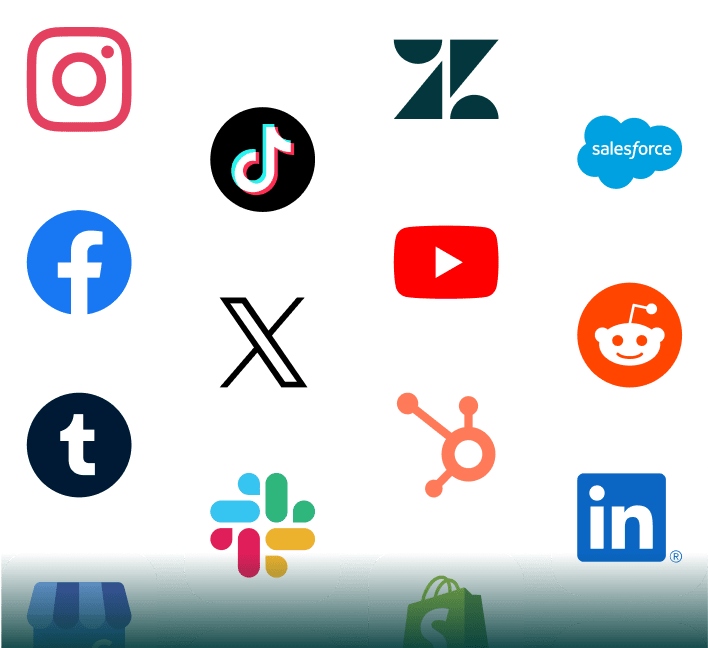
Category
Business Intelligence (BI)
Easily connect Sprout’s social data with industry-leading business intelligence tools to understand your omni-channel performance, customize data and extract business-critical insights.

Salesforce Marketing Cloud Intelligence
Business Intelligence (BI)
Premium Solution
Give data-driven marketers their dream. Incorporate owned performance across all your social networks into overall marketing dashboards, enriched with Sprout tag and campaign data.
Requirements: Salesforce Marketing Cloud Intelligence
Data types: Post-level Analytics
Functionality: Simple connection with no development work required, Customized visuals and KPIs

Tableau
Business Intelligence (BI)
Premium Solution
Make the right decisions by combining Sprout’s robust social data with other key business channels for a comprehensive view of your data in Tableau.
Requirements: Tableau
Data types: Analytics
Functionality: Simple connection with no development work required, Customized visuals and KPIs
Help Desk
Streamline your customer service workflow. Social teams who work within Sprout can now easily collaborate with support agents who work exclusively in other support platforms.
More on Customer Care
Hubspot
Help Desk
Advanced Plan
Incorporate owned performance across all your social networks into overall marketing dashboards, enriched with Sprout tag and campaign data.
Requirements: Hubspot Service Hub account
Data types: Messages; Contacts; Tickets
Functionality: Read, Reply, Tag, Auto-sync

Microsoft Dynamics 365
Lead Generation, CRM, and Help Desk
Advanced Plan
Easily track customer issues, record customer interactions, route cases and create leads by pushing social messages directly from Sprout into Dynamics 365.
Requirements: Microsoft Dynamics 365 account
Data types: Messages; Contacts; Tickets
Functionality: Simple connection with no development work required, Customized visuals and KPIs

Salesforce Service Cloud
Help Desk
Advanced Plan
Deliver world-class omni-channel care. Smart automation brings rich social data directly into Service Cloud allowing your teams to focus on the highest impact Cases with complete context of the customer experience.
Requirements: Salesforce account
Data types: Messages; Contacts; Tickets
Functionality: Reply, Automatically and Manually Create Cases, Edit Cases, Edit Contact Information, Auto-sync

Zendesk
Help Desk
Advanced Plan
Sprout’s integration with Zendesk allows Sprout users to assign inbound messages as Support Issues, which converts the task into a helpdesk ticket within Zendesk.
Requirements: Zendesk
Data types: Messages; Contacts; Tickets
Functionality: Read, Reply, Tag, Auto-sync
Lead Gen & CRM
Sprout integrates with industry-leading lead generation and CRM solutions to help you win new business by generating leads from social and nurturing established customer connections.
More on Social CRM
Marketo
Lead Generation
Advanced Plan
Identify people who’ve interacted heavily with your campaigns on social and quickly link their social profiles to pass qualified leads to your Sales team.
Requirements: Marketo account
Data types: Messages; Contact Information
Functionality: Create Leads, Edit Contact Information, Auto-sync

Microsoft Dynamics 365
Lead Generation, CRM, and Help Desk
Advanced Plan
Easily track customer issues, record customer interactions, route cases and create leads by pushing social messages directly from Sprout into Dynamics 365.
Requirements: Microsoft Dynamics 365 account
Data types: Messages; Contacts; Tickets
Functionality: Simple connection with no development work required, Customized visuals and KPIs

Salesforce Marketing Cloud
CRM
Advanced Plan
Turn social interactions into lifelong customer relationships by using social data to create meaningful customer journeys and audiences.
Requirements: Salesforce account
Data types: Contacts, Cases, Leads, Social Posts, Social Personas
Functionality: Contact and Lead synchronization

Salesforce Sales Cloud
Lead Generation and CRM
Advanced Plan
Activate social pipeline. Send qualified leads to your sales team and create new contacts in connection with your social channels.
Requirements: Salesforce account
Data types: Messages; Contacts
Functionality: Create Leads, Edit Contact Information, Auto-sync
Messaging
Make Sprout your central hub for message management. Unify all the messages from your social channels and messaging tools into a single stream so you never miss an opportunity to connect.

Facebook Messenger
Messaging
The Smart Inbox brings all your messages across Facebook Pages—including Messenger—into one, filterable stream.

Google’s Business Messages
Messaging
Build relationships with local customers through direct and timely communication with Google’s Business Messages.

Messaging
Create high-quality customer experiences at scale by managing and replying to WhatsApp messages in your Smart Inbox.
Reputation & Review Management
Sprout’s review management helps you strengthen your online reputation by monitoring and managing reviews across your business and locations in one centralized stream.
More on Review Management
Apple App Store
Reputation & Review Management
All Plans
Centralize Apple App Store app insights to help monitor brand health and enhance public perception of your brand by engaging with customer reviews.
Requirements: Apple App Store account and app
Data types: Reviews
Functionality: Read, Reply, Tag

Facebook Page Reviews
Reputation & Review Management
All Plans
Easily monitor and manage Facebook page reviews in a single stream so you can stay organized and informed, and respond quickly to every review.
Requirements: Facebook Business account
Data types: Reviews
Functionality: Read, Reply, Tag
Glassdoor
Reputation & Review Management
All Plans
Help bridge the worlds of Marketing and HR by reading & responding to Glassdoor reviews from Sprout.
Requirements: Glassdoor Admin account
Data types: Reviews
Functionality: Read, Reply, Tag

Google My Business
Reputation & Review Management
All Plans
Identify, organize and reply to customer reviews from Google My Business to optimize engagement and build brand loyalty.
Requirements: Google My Business account
Data types: Reviews
Functionality: Read, Reply, Tag

Google Play Store
Reputation & Review Management
All Plans
Centralize Google Play Store app insights to help monitor brand health and enhance public perception of your brand by engaging with customer reviews.
Requirements: Google Play Store account and app
Data types: Reviews
Functionality: Read, Reply, Tag

Tripadvisor
Reputation & Review Management
All Plans
Easily monitor and manage Tripadvisor reviews in a single stream so you can stay organized and informed, and respond quickly to every review.
Requirements: Tripadvisor account
Data types: Reviews
Functionality: Read, Reply, Tag

Yelp
Reputation & Review Management
All Plans
Actively moderate and respond to Yelp reviews within Sprout in order to project a positive brand image and build stronger relationships with consumers.
Requirements: Yelp Business Account
Data types: Reviews
Functionality: Read, Reply, Tag
Website & Link Tracking
Sprout’s website and link tracking integrations give you a clear breakdown of how your social content drives traffic to links that you share and helps you demonstrate the ROI of your social campaigns.

Bit.ly
Website & Link Tracking
All Plans
Embed shortened links into your social content using Bit.ly URLs branded to your company instead of a generic Bit.ly link.
Requirements: Custom Bit.ly domain
Data types: N/A
Functionality: Use branded URLs

Google Analytics
Website & Link Tracking
All Plans
Sprout’s Google Analytics (GA) report pulls traffic data from your GA account into Sprout to provide a clear breakdown of how your social content impacts traffic to your website.
Requirements: Google Analytics account
Data types: Website traffic; URL mentions
Functionality: Analyze social media traffic, Create custom URLs and parameters (Professional and Advanced Plans Only)
Workflow & DAM
Sprout’s flexible integrations can fit any social team’s content creation and approval workflows. Easily import, edit, review or create new assets from the most popular design and file storage solutions.

Adobe Experience Manager
Workflow & DAM
All Plans
Import all the latest and greatest approved content from your team’s Adobe Experience Manager account directly into Sprout.
Requirements: Adobe Experience Cloud account
Data types: Images, Videos
Functionality: Import digital assets
Bynder
Workflow & DAM
All Plans
Import all the latest and greatest approved content from your team’s Bynder account directly into Sprout.
Requirements: Bynder account
Data types: Images, Videos
Functionality: Import digital assets

Canva
Workflow & DAM
All Plans
Get creative with your social media assets by using the Canva design editor directly in Sprout. Import existing media or create new.
Requirements: Canva account
Data types: Images
Functionality: Import digital assets, Create new assets

Dropbox
Workflow & DAM
All Plans
Import all the latest and greatest approved content from your team’s Dropbox directly into Sprout.
Requirements: Dropbox account
Data types: Images, Videos
Functionality: Import digital assets

Feedly
Workflow & DAM
All Plans
View the topics and content you’ve subscribed to on the Feedly news aggregator platform directly in Sprout.
Requirements: Feedly account
Data types: Articles
Functionality: Aggregate news feeds

Google Drive
Workflow & DAM
All Plans
Import all the latest and greatest approved content from your team’s Google Drive directly into Sprout.
Requirements: Google Drive account
Data types: Images, Videos
Functionality: Import digital assets

Microsoft Teams
Workflow & DAM
Premium Solution
Broadcast Employee Advocacy stories to Microsoft Teams channels and chats. Enable your employees to share top company news, announcements, and become better thought leaders.
Requirements: Microsoft Teams account, Employee Advocacy subscription
Functionality: Share Employee Advocacy stories

Slack
Workflow & DAM
All Plans
Stay up to date on your Sprout approval and task workflows in real-time with customized Slack notifications. Create multiple channels to stay organized and never miss a beat when responding to your inbound messages.
Requirements: Slack account
Data types: Approval notifications; Task notifications
Functionality: Create custom notifications









Social Networks
Sprout centralizes publishing, monitoring, engagement and analytics across the major social platforms to help you save time, improve customer experience and collaborate more effectively.
Facebook
Social Network
Sprout’s Facebook integration includes publishing, analytics, reputation and response management tools for Pages and Messenger.
Learn more
Instagram
Social Network
Work smarter with Sprout’s Instagram management tools—schedule posts, manage comments, monitor hashtags and run reports.
Learn more
LinkedIn
Social Network
Deliver smarter, faster and more personal social communications with powerful tools to manage your LinkedIn Company Pages.
Learn more
Pinterest
Social Network
Visualize Pins and inspire ideas with specialized tools to help you create, publish and report on your Pinterest content.
Learn more
Threads
Social Network
Elevate and scale your social strategy on Threads with Sprout’s intuitive planning and scheduling capabilities.
Learn more
TikTok
Social Network
Optimize and grow your end-to-end TikTok marketing strategy with video scheduling, comment management and presentation-ready analytics.
Learn more
X (Formerly Twitter)
Social Network
Seamlessly execute social media management and social customer care on Twitter from a single, scalable platform.
Learn more
YouTube
Social Network
Simplify your video publishing strategy and deepen connections with your audience on YouTube, alongside other social platforms.
Learn more